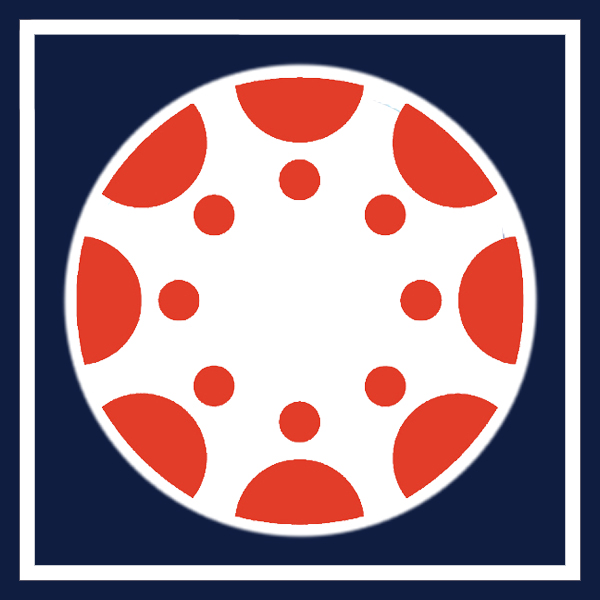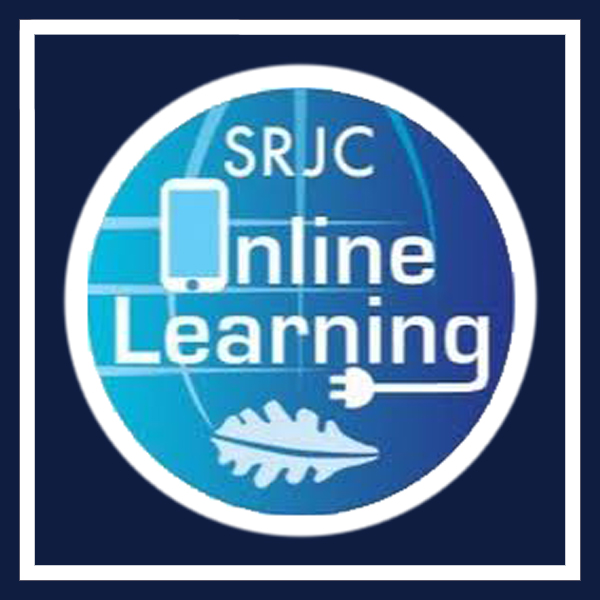ACCESS YOUR WORK EXPERIENCE COURSES THROUGH CANVAS
Once you are registered for a Work Experience course, all course content and assignments will be found online through Canvas. Your instructor will be in contact with you by the 3rd week of class.
CANVAS
Log in to your class using Canvas.
- Use the same login you use to access your student portal.
- Once logged in, the Dashboard will display any Canvas courses you are enrolled in.
FINDING YOUR ONLINE CLASS INFORMATION I SECTION INFORMATION PAGE
WHERE LINKS TO CANVAS CAN BE FOUND
CAREER HUB SITE
Look for the Canvas logo.
STUDENT PORTAL
Sometimes called "cubby".
SCHEDULE OF CLASSES
Under the section number for a course.